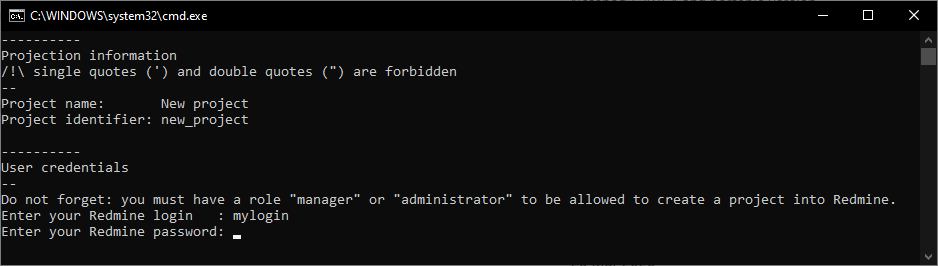Have you ever wanted to create a Redmine project programmatically? The Redmine API has been made just for that!
Here is a code snippet I’ve done a while ago. This is a script for Windows, intended to be run with the (old, black) command prompt, able to create a new project into your Redmine installation through the Redmine API. Of course you need to enable the Web Service access from the Redmine administration panel.
Currently I don’t have any operational Redmine installation, so I couldn’t made any recent live test. My example script may require some tweaking…
Dependencies:
- cURL for Windows (select “CURL” from the navigation menu)
- iconv / gettext for Windows
- xmlstarlet for Windows
In the past I also used ‘EditVar’ to enter password safely (hidden characters), but this program seems to not be distributed any more.
After having downloaded all the dependencies, extract the archives. Then copy the below code and place it in a create_redmine_project.bat file. Don’t forget to adjust the script parameters to fit your installation.
Finally, double-click the script to run it!