Have you ever wondered how can you export your SVN activity/logs to a table, such as an MS Excel spreadsheet?
I did, and I found a simple solution that I wanted to share with you. This takes the form of a Windows script which does everything for you!
After having downloaded the below *.bat file on your computer, just double-click it. Paste or type the URL you want to extract SVN logs from and hit Enter. MS Excel will open automatically, asking you how to do: choose “As an XML table” then “OK” and “OK” again.
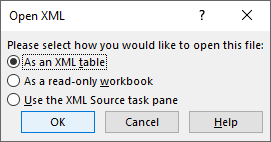
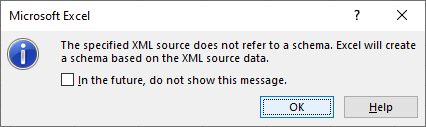
You should obtain a table which has automatically been filled in with information from the SVN server. Nice!
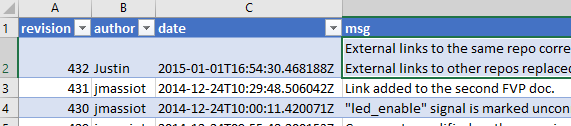
Note that a “logs.xml” file will be created right before opening MS Excel. If you have saved the Excel file, you’re safe deleting the *.xml one.
Do you need to export only the logs of your tags? No problem: just add /tags at the end of the URL right after having launched the script.
To advanced users: you can edit the script parameters to better fit your specific needs (revisions, log order, …).
